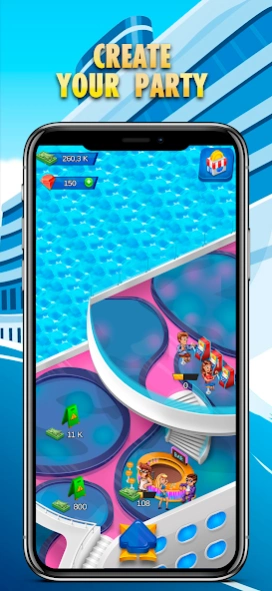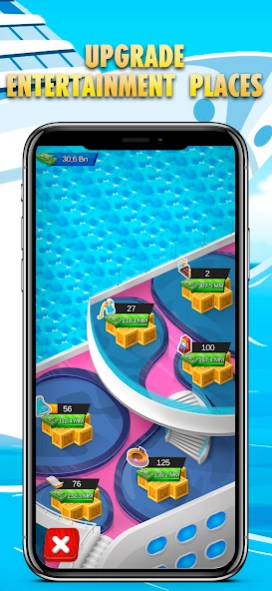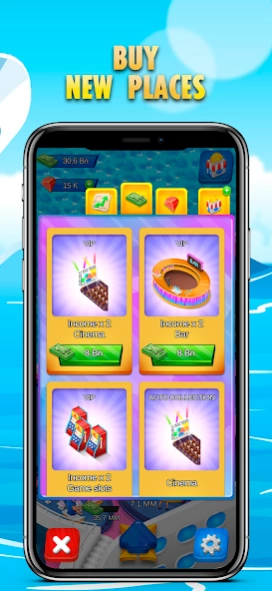Cruise Idle: Click & Party 1.1.0
Free Version
Publisher Description
Cruise Idle: Click & Party - Have the coolest party on your cruise ship.
"Are you ready to become the captain of a huge cruise ship, breaking the waves under the scorching southern sun? Liner, every meter of which is a never-ending party?
If yes, then get ready to be the king of this endless and crazy party!
But do not think that everything is so simple -- the guests of your ship may get bored. Don't let this happen! Discover more and more new entertainment!
Bars, cafes, cinemas, huge water parks, sun lounger areas... and much more unrestrained fun. Unlock these and other locations and constantly improve them.
Get income from your businesses! Profit!
Remember that the better your entertainment is, the more money it brings you. And the more money you have, the more entertainment you can discover!
Automate your buildings, let them bring you profit by themselves, without your participation!
This is a real idle game, so your entertainment will bring you income even when you are not playing the game. But don't forget to come back to collect the accumulated income!
Soon you will be show how a real party looks!"
About Cruise Idle: Click & Party
Cruise Idle: Click & Party is a free app for Android published in the Simulation list of apps, part of Games & Entertainment.
The company that develops Cruise Idle: Click & Party is MUFASA LIMITED. The latest version released by its developer is 1.1.0.
To install Cruise Idle: Click & Party on your Android device, just click the green Continue To App button above to start the installation process. The app is listed on our website since 2021-07-16 and was downloaded 2 times. We have already checked if the download link is safe, however for your own protection we recommend that you scan the downloaded app with your antivirus. Your antivirus may detect the Cruise Idle: Click & Party as malware as malware if the download link to com.homep.shipidle.app is broken.
How to install Cruise Idle: Click & Party on your Android device:
- Click on the Continue To App button on our website. This will redirect you to Google Play.
- Once the Cruise Idle: Click & Party is shown in the Google Play listing of your Android device, you can start its download and installation. Tap on the Install button located below the search bar and to the right of the app icon.
- A pop-up window with the permissions required by Cruise Idle: Click & Party will be shown. Click on Accept to continue the process.
- Cruise Idle: Click & Party will be downloaded onto your device, displaying a progress. Once the download completes, the installation will start and you'll get a notification after the installation is finished.